Text or code editors are essential tools for script creators in Age of Conan. They allow them to design advanced scripts and add new features to the game. With flexible and powerful interfaces, text or code editors become essential allies for those who want to develop in this game.
Notepad
Available by default in Windows®, “Notepad” is the most basic editor. It is useful for very small scripts, but the lack of syntax highlighting will make editing advanced scripts very difficult.

- advantages:
- Availability: Notepad comes pre-installed on most Windows systems, making it easily accessible.
- Lightweight: Notepad is a simple and lightweight text editor, making it quick to open and use.
- Simplicity: Its simple interface makes it easy to understand and use, especially for beginners.
- Neutral formatting: It does not format the text automatically, which can be advantageous for certain types of scripts.
- disadvantages:
- Lack of advanced features: Notepad is very basic and does not offer advanced features found in other text editors or integrated development environments (IDE).
- Lack of syntax highlighting: The lack of syntax highlighting in Notepad can make reading and editing complex scripts difficult because language elements are not highlighted.
- Limited large file handling: Notepad may have poor performance when it comes to handling large text files.
- No built-in debugging features: Unlike many IDEs, Notepad does not offer built-in debugging features to help spot and fix errors in scripts.
In summary, Notepad is a simple and lightweight tool for creating simple scripts, but it can be limited for more complex projects due to its lack of advanced features and limited support for programming languages.
To open Notepad on a Windows system, follow these simple steps:
- Click the “Start” button located in the lower left corner of your screen.
- In the search box, type “Notepad” and press "Enter".
- You should see the Notepad app appear in the search results.
- Simply click on the Notepad icon to open it.
These simple methods will allow you to open Notepad and start creating or editing text files.
Notepad++

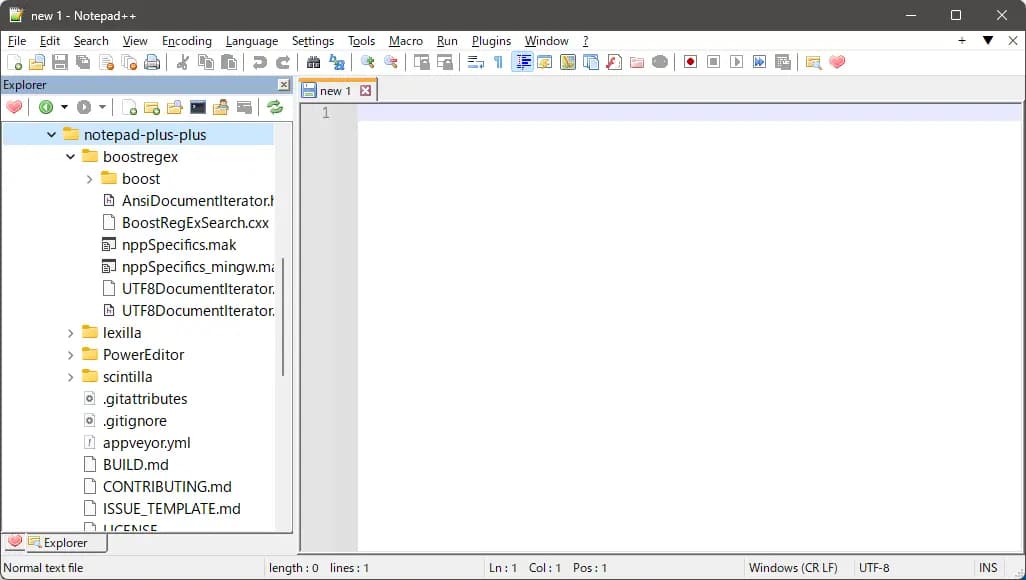
Compared to the Notepad offered by Windows®, it offers syntax highlighting but also the exploration of a folder for quick opening of the script to be edited as well as the opening of scripts by tab.
Il est téléchargeable gratuitement sur le site notepad-plus-plus.org
-
advantages:
- Free: Notepad++ is free and open source software, available to everyone.
- Lightweight: It is light in terms of system resource consumption, making it fast and responsive.
- Syntax highlighting: Notepad++ supports syntax highlighting for many programming languages, making it easier to read and edit code.
- Customizable: It offers many features and plugins to customize the editor according to the user's needs.
- Advanced Features: Notepad++ offers advanced features such as regular expression search and replace, code folding, etc.
-
disadvantages:
- Dated User Interface: Its user interface may seem dated compared to some other, more modern text editors.
- Lack of advanced features of a full IDE: Although it offers many features, Notepad++ does not provide all the advanced features of a full integrated development environment (IDE).
- Limited Community Support: Compared to some other popular text editors, community support and documentation for Notepad++ may be limited.
some useful links for notepad++
- change the interface language: official tutorial
- use “Workspaces”: the workspace allows you to open its various scripts in one click. official tutorial
- Enable syntax highlighting: official tutorial
Editors made by players
A few enthusiasts have created dedicated script editors for Age of Conan. Practical for beginners or for creating simple scripts, they quickly show their limits when faced with complex scripts.
AoC Script Editor V1
Very handy for beginners who just want to focus on formatting the text without worrying about the code. It quickly shows its limits when it comes to creating complex scripts.
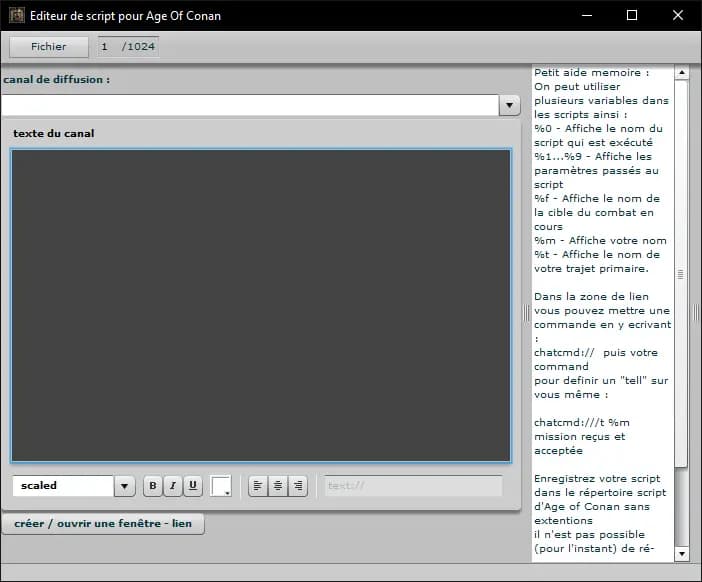
Prerequisites, AoC Script Editor V1 uses Adobe® Air®, go to the official page to download Adobe® Air®.
Download AoC Script Editor V1. Please note, as this version cannot be found on the internet, this is an installed version!
-
advantages:
- Free: AoCEditorV1 is free software.
- Icon collection: It offers 2,941 icons among the ~3,700 available in the game.
-
disadvantages:
- File re-editing impossible.
- Limited interface languages: It is only available in French.
- Not customizable: AoCEditorV1 does not offer any customization options
- Code overload: À force of change a script can quickly become heavy in terms of code. Which also makes scripts with a lot of text quickly limited.
AoC Script Editor V2
Very handy for beginners who just want to focus on formatting the text without worrying about the code. It quickly shows its limits when it comes to creating complex scripts.
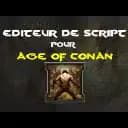

Prerequisites, AoC Script Editor V2 uses Adobe® Air®, go to the official page to download Adobe® Air®.
Download AoC Script Editor V2.
-
advantages:
- File reissue.
- Free: AoCEditorV2 is free software.
- Icon collection: It offers 3,236 icons among the ~3,700 available in the game.
- customizable: AoCEditorV2 offers customization of its interface via configuration files.
-
disadvantages:
- Limited interface languages: It is only available in French.
- Code overload: À force of change a script can quickly become heavy in terms of code. Which also makes scripts with a lot of text quickly limited.
what else to know??
Now that we know what to create a script with, it's time to move on:

💬 share your experience!
Welcome to the comments section dedicated to Age of Conan! We're excited to hear your thoughts, strategies, and experiences in this epic world. Whether you have tips to share, questions to ask, or stories to tell, we're here to listen. The lands of Hyboria are filled with mysteries and challenges, and we believe your contribution will enrich our player community. Feel free to leave your mark in the sands of time by sharing your thoughts below. Together, we're writing the history of Conan! 🎺🎺